0x02: Schematic & PCB Design using KiCad.
-
This webinar is focused on understanding PCB Designing process using free and open-source tool KiCad.
Maker: Vishnu M Aiea
Place: Online
Date: 2nd May 2020
Time: 8:40 PMRegister here at https://forms.gle/N2y6Sm8CQGhYrUuS9
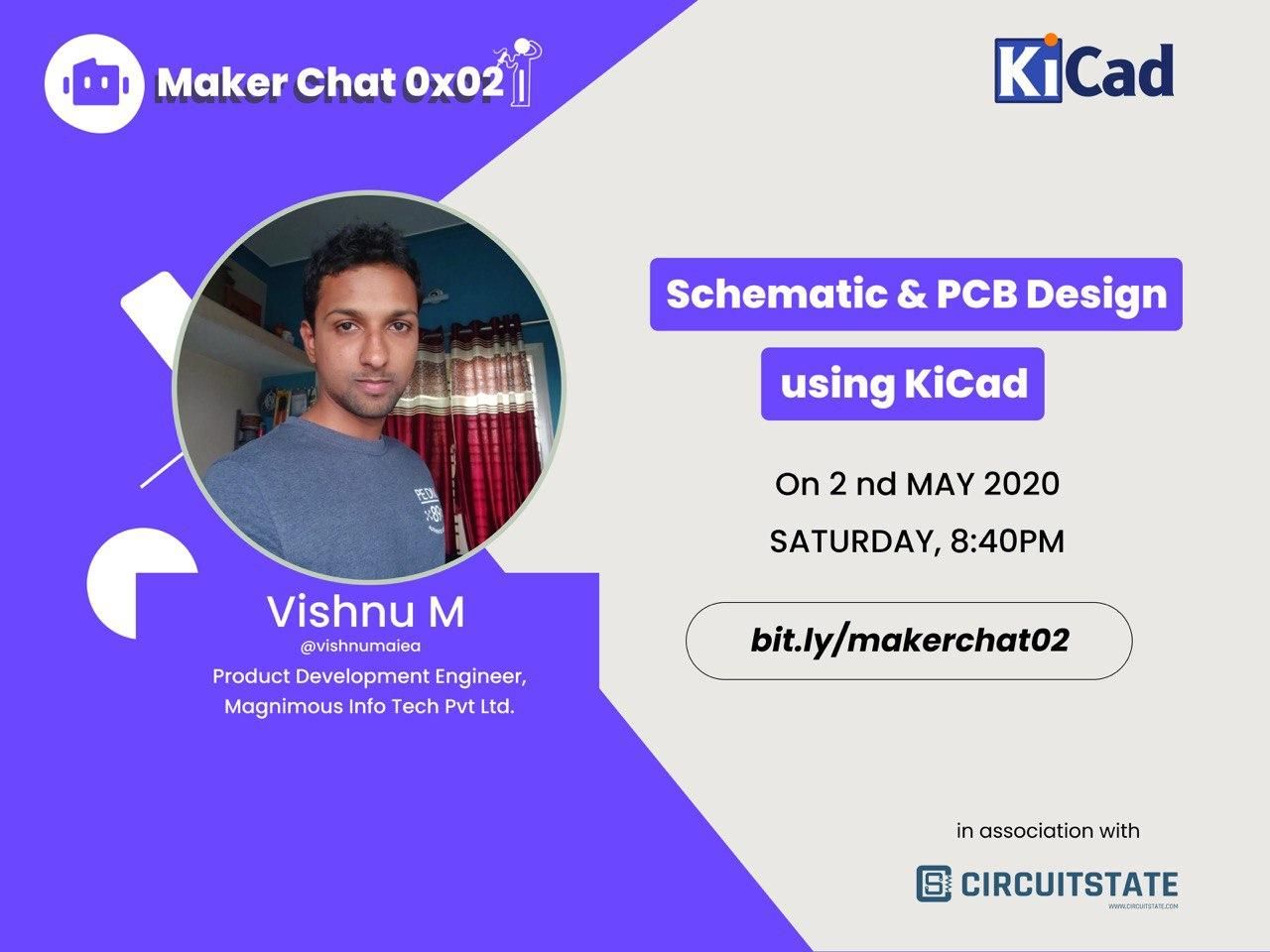
-
Thanks, @vishnumaiea. Good session
 .
. -
somebody asked a question in the webinar about, the 3D model in the kicad, "can we export the 3D model of pcb from kicad" i've found a video about it, hope this will be helps you
 .
.
it will be very useful when we want to create a case for the pcb -
Recordings: MakerChat 0x02: Schematic & PCB Design using KiCad by Vishnu M Aiea ( @vishnumaiea )