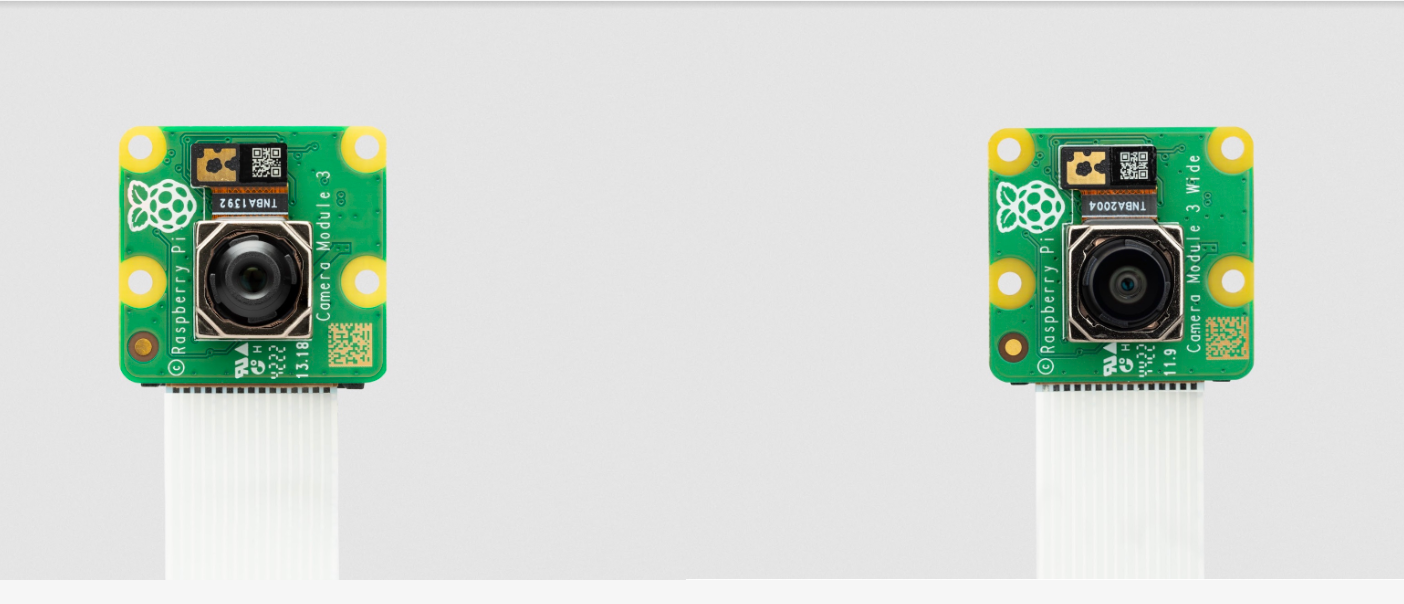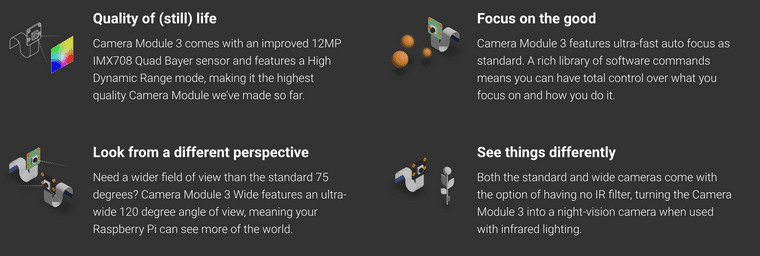NMCLI AP Mode config error | Connection activation failed: No suitable device found for this connection | Raspberry Pi 3 Model B Rev 1.2
-
I was trying to configure AP mode in Raspberrypi by using Network Manager. I'm using the below script. but it is throwing some errors.
Bash Script to set AP Mode
host="MyRPiAPMode" sudo nmcli con add type wifi ifname wlan0 con-name $host autoconnect yes ssid $host sudo nmcli con modify $host 802-11-wireless.mode ap 802-11-wireless.band bg ipv4.method shared sudo nmcli con modify $host wifi-sec.key-mgmt wpa-psk sudo nmcli con modify $host wifi-sec.psk "SomeRandomPassword" sudo nmcli radio wifi on sudo nmcli con up $hostError ----
Connection 'MyRPiAPMode' (60965f2a-f510-48ef-afaf-0864242d0c06) successfully added. Error: Connection activation failed: No suitable device found for this connection (device eth0 not available because profile is not compatible with device (mismatching interface name)).nmcli con (After script execution)
NAME UUID TYPE DEVICE Wired connection 1 9589ff1a-9923-3de3-a8a4-90b319661878 ethernet eth0 MyRPiAPMode 60965f2a-f510-48ef-afaf-0864242d0c06 wifi --nmcli dev
DEVICE TYPE STATE CONNECTION eth0 ethernet connected Wired connection 1 wlan0 wifi unavailable -- lo loopback unmanaged --I tried to make it availble via
sudo nmcli radio wifi on
But not working.this is the log
-- Journal begins at Sat 2021-08-07 09:28:21 IST. -- Aug 10 15:06:19 NWPI-b5b072 NetworkManager[16140]: <info> [1660124179.9816] audit: op="connection-update" uuid="60965f2a-f510-48ef-afaf-0864242d0c06" name="MyRPiAPMode" args="802-11-wireless-security.psk" pid=25120 uid=0 result="success" Aug 10 15:06:20 NWPI-b5b072 NetworkManager[16140]: <info> [1660124180.0902] audit: op="radio-control" arg="wireless-enabled" pid=25125 uid=0 result="success" Aug 10 15:06:21 NWPI-b5b072 NetworkManager[16140]: <info> [1660124181.4241] agent-manager: agent[641f99ab55d9691c,:1.692/nmcli-connect/0]: agent registered Aug 10 15:06:21 NWPI-b5b072 NetworkManager[16140]: <info> [1660124181.4281] audit: op="connection-activate" uuid="60965f2a-f510-48ef-afaf-0864242d0c06" name="MyRPiAPMode" result="fail" reason="No suitable device found for this connection (device eth0 not available because profile is not compatible with device (mismatching interface name))." Aug 10 15:06:52 NWPI-b5b072 NetworkManager[16140]: <info> [1660124212.0573] agent-manager: agent[70ee130ba0f26cd7,:1.696/nmcli-connect/1000]: agent registered Aug 10 15:06:52 NWPI-b5b072 NetworkManager[16140]: <info> [1660124212.0614] audit: op="connection-activate" uuid="60965f2a-f510-48ef-afaf-0864242d0c06" name="MyRPiAPMode" result="fail" reason="No suitable device found for this connection (device eth0 not available because profile is not compatible with device (mismatching interface name))." Aug 10 15:07:23 NWPI-b5b072 NetworkManager[16140]: <info> [1660124243.0370] agent-manager: agent[cc77ef461499c164,:1.700/nmcli-connect/0]: agent registered Aug 10 15:07:23 NWPI-b5b072 NetworkManager[16140]: <info> [1660124243.0414] audit: op="connection-activate" uuid="60965f2a-f510-48ef-afaf-0864242d0c06" name="MyRPiAPMode" result="fail" reason="No suitable device found for this connection (device eth0 not available because profile is not compatible with device (mismatching interface name))." Aug 10 15:07:41 NWPI-b5b072 NetworkManager[16140]: <info> [1660124261.8406] agent-manager: agent[79b01af218789b42,:1.702/nmcli-connect/0]: agent registered Aug 10 15:07:41 NWPI-b5b072 NetworkManager[16140]: <info> [1660124261.8446] audit: op="connection-activate" uuid="60965f2a-f510-48ef-afaf-0864242d0c06" name="MyRPiAPMode" result="fail" reason="No suitable device found for this connection (device eth0 not available because profile is not compatible with device (mismatching interface name))." -
@rafitc99 said in NMCLI AP Mode config error | Connection activation failed: No suitable device found for this connection | Raspberry Pi 3 Model B Rev 1.2:
host="MyRPiAPMode"
sudo nmcli con add type wifi ifname wlan0 con-name $host autoconnect yes ssid $host
sudo nmcli con modify $host 802-11-wireless.mode ap 802-11-wireless.band bg ipv4.method shared
sudo nmcli con modify $host wifi-sec.key-mgmt wpa-psk
sudo nmcli con modify $host wifi-sec.psk "SomeRandomPassword"
sudo nmcli radio wifi on
sudo nmcli con up $hostHi @rafitc99, Are you able to set up the AP when trying the commands individually?
-
Hey @rafitc99 ,
Did your issue resolve? Curious to know