MakerChat0x17: Mechanical Keyboards - What You Need to Build One & QMK! 🎉
-
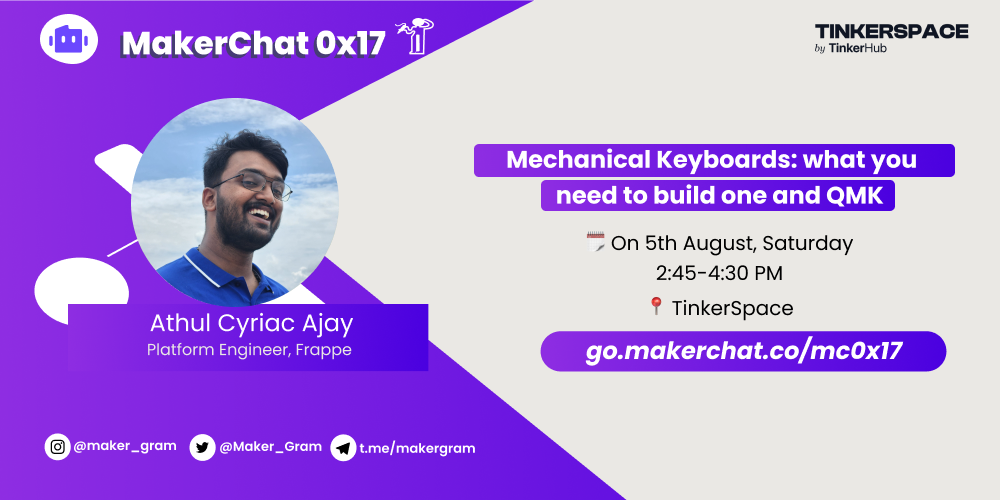
Welcome to MakerChat0x17: Mechanical Keyboards - What You Need to Build One & QMK!

Join us for the 23rd edition of the MakerChat, where we delve into the fascinating world of Mechanical Keyboards and the QMK firmware. Our speaker, Athul Cyriac Ajay, an experienced Platform Engineer at Frappe, will take you on an exciting journey of building his own mechanical keyboard from scratch and exploring the wonders of QMK.
 Session Highlights:
Session Highlights:- Athul's DIY experiences and tips on building a mechanical keyboard
- Introduction to the QMK (Quantum Mechanical Keyboard) Firmware - Explore the power of customizable keyboard layouts
 Speaker Profile: Athul is a tech enthusiast with an impressive background as a former GitHub Campus Expert and Auth0 Ambassador. He spends his weekends travelling on his bike or hacking on side projects. He has a special hobby of building Mechanical Keyboards, especially split keyboards. His expertise in Python, Django, Flask, and Go, makes him a seasoned developer.
Speaker Profile: Athul is a tech enthusiast with an impressive background as a former GitHub Campus Expert and Auth0 Ambassador. He spends his weekends travelling on his bike or hacking on side projects. He has a special hobby of building Mechanical Keyboards, especially split keyboards. His expertise in Python, Django, Flask, and Go, makes him a seasoned developer. Building Your Own Mechanical Keyboard: MakerGram's mission is to support makers and foster a strong DIY culture. In this MakerChat, we aim to inspire and empower you to embark on the journey of creating your own mechanical keyboard. Athul will share valuable insights, best practices, and considerations to keep in mind when building your customized keyboard.
Building Your Own Mechanical Keyboard: MakerGram's mission is to support makers and foster a strong DIY culture. In this MakerChat, we aim to inspire and empower you to embark on the journey of creating your own mechanical keyboard. Athul will share valuable insights, best practices, and considerations to keep in mind when building your customized keyboard. QMK Firmware Exploration: Unlock the potential of your mechanical keyboard with QMK - an open-source firmware that lets you redefine your keyboard's functionality. Athul will give you an overview of QMK, its features, and how you can leverage it to design unique keyboard layouts and macros.
QMK Firmware Exploration: Unlock the potential of your mechanical keyboard with QMK - an open-source firmware that lets you redefine your keyboard's functionality. Athul will give you an overview of QMK, its features, and how you can leverage it to design unique keyboard layouts and macros.We're excited to have you join us for this insightful MakerChat!
Don't miss out on this opportunity to learn from an expert and connect with like-minded enthusiasts. Register now and secure your spot at MakerChat0x17.
 ️ Date: 05 August 2023 Saturday
️ Date: 05 August 2023 Saturday Time: 2:45 PM
Time: 2:45 PM Location: TinkerSpace - https://goo.gl/maps/gnLXa95ChX3a3UwD9
Location: TinkerSpace - https://goo.gl/maps/gnLXa95ChX3a3UwD9
 Registration Now: https://go.makerchat.co/mc0x17
Registration Now: https://go.makerchat.co/mc0x17Mark your calendars for MakerChat0x17: Mechanical Keyboards - What You Need to Build One & QMK!
 and join us to share your experience, learn, and explore new ideas. We can't wait to see you there!
and join us to share your experience, learn, and explore new ideas. We can't wait to see you there! 
-

Amazing Event
 Waiting for the Resources
Waiting for the Resources 